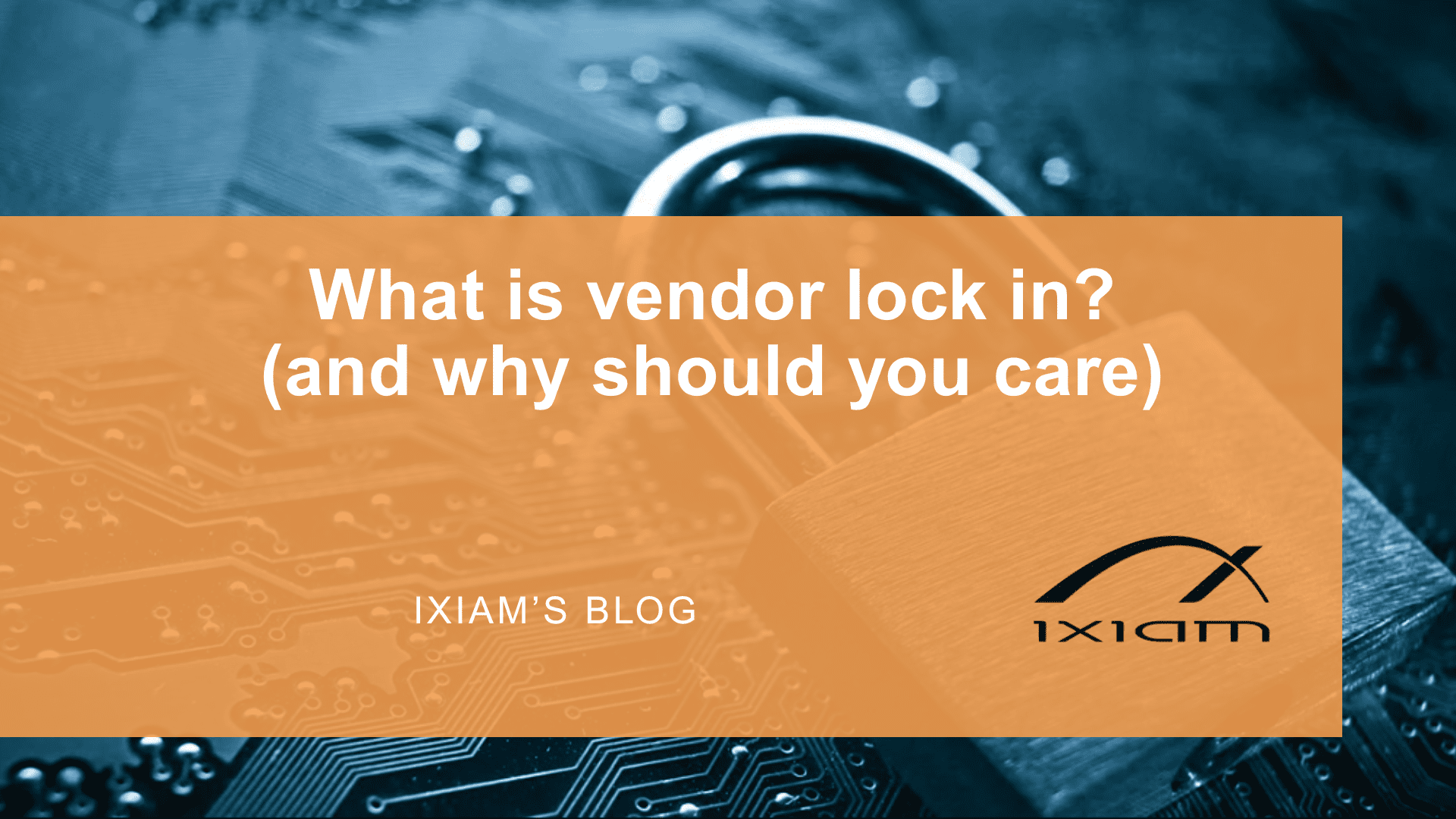In the world of social organizations, technology can be a great ally for managing campaigns, donations, memberships, and events. One of the most powerful and accessible tools for this is CiviCRM, a free and open-source CRM specifically designed for the third sector. The good news? CiviCRM integrates seamlessly with WordPress, the most widely used CMS in the world.
At iXiam, a company specializing in technology for social organizations, we offer three options for those who want to take advantage of this combination and clarify the pros, cons, and recommended requirements to help you choose the best option.
Thanks to this integration, it’s possible to:
- Manage donations, memberships, events, campaigns, and communications from the WordPress backend.
- Embed CiviCRM forms and listings directly into WordPress pages.
- Maintain a unified user experience for both the internal team and website visitors.
However, depending on each organization’s goals, internal resources, and technical needs, there are different ways to implement and maintain CiviCRM.
This comparison explores three possible scenarios
Native WordPress Installation (On-Premise)
WordPress Site Integration with Civi-Go (IXIAM’s SaaS CiviCRM)
Migration to Civi-Go as a Managed CMS (Drupal) + CiviCRM Environment
1. CiviCRM Native Installation on WordPress (On Premise)
Ideal for organizations with an in-house technical team. This option allows you to install CiviCRM directly on the same server that runs WordPress. You have complete control: you can customize every detail and make the most of existing resources. It requires certain technical knowledge and a suitable environment (VPS, SSH access, compatible versions of PHP and MySQL).
Key Advantages:
- Native integration with WordPress, maintaining the client’s current CMS.
- Maximum technical control over the environment, customizations, and updates.
- Total flexibility to integrate complex forms, events, and dynamic content.
- Ability to add specific modules or extensions as needed.
- Ideal for organizations with an in-house technical team or external IT support.
- It allows you to reuse existing infrastructure, reducing the initial investment in hosting.
Recommended minimum requirements for installing CiviCRM on WordPress. Write to us for details, as well as real-world examples with use cases.
2. CiviCRM in the cloud with Civi-Go integrated with WordPress
If your organization doesn’t have ongoing technical support, this option is ideal. Civi-Go is iXiam’s SaaS (Software as a Service) solution: a secure, up-to-date, and managed environment that runs CiviCRM. Your website remains on WordPress, but forms, campaigns, and contacts are managed from Civi-Go.
Key Advantages:
- Access to a fully managed CiviCRM, without worrying about updates, backups, or performance.
- Keep your existing WordPress site, avoiding migrations.
- Integration options (see below)
- Significant reduction in technical costs and deployment times.
- Immediate access to advanced services and extensions available in Civi-Go (mailings, WhatsApp, PDFs, intranet).
- Ideal for functional teams without internal technical resources.
There are several ways to integrate WordPress with Civi-Go:
Redirect integration (external link to Civi-Go). This is the simplest and most secure method of integrating CiviCRM forms into a WordPress site. From any page or button on the website, the user is redirected to a public URL hosted by Civi-Go, such as a donation, subscription, event registration, or data update form.
Inlay integration (JavaScript). With this option, CiviCRM forms are embedded directly into the WordPress site using a JavaScript file. It is especially used for simple forms such as subscriptions, donations, or event registrations.
Advanced API/Form Processor integration. This option allows for deep integration between WordPress and CiviCRM (in Civi-Go) through the use of plugins, REST API calls, or the CiviCRM Form Processor module. It is used for more complex forms that require multiple steps, validations, conditional logic, or integration with other services (POS, marketing automation, etc.), but requires more technical effort.
3. Full migration to Civi-Go
Designed for organizations seeking a fully managed solution without worrying about technical aspects. It includes a CRM + Drupal CMS + intranet, all maintained by iXiam. It’s ideal for those looking to unify their public front-end, CRM, and intranet, and receive comprehensive support. The project is designed as a complete migration, with a customized design and implementation.
Key Advantages:
- All-in-one, fully managed solution: CMS, CRM, and intranet, in a single environment.
- Secure, scalable infrastructure optimized by the iXiam team.
- No technical knowledge or maintenance required by the client.
- Unified design of the public website, intranet, and CRM for a consistent experience.
- Ideal platform for organizations that need a stable, maintained, and scalable system.
- Full access to advanced features and ready-to-use extensions (emailing, WhatsApp, automated workflows, etc.).
In summary
The integration between WordPress and CiviCRM offers tailored solutions based on the technical level and needs of each organization. From a standalone installation to an all-in-one solution, there’s a solution for every situation.
Write to us using this form to learn the details and learn real-life examples with use cases. We’ll help you navigate the path that’s best for your organization.